KeepLink is a great place to store and retrieve all your documents, invoices, tickets, waranties, etc. Each document can be linked to many items. A fantastic way to organize your files!
Add a document to KeepLink
You add a document to KeepLink from the app that actualy holds the document. This could be a scanner, a file manager, your web browser, email manager etc.
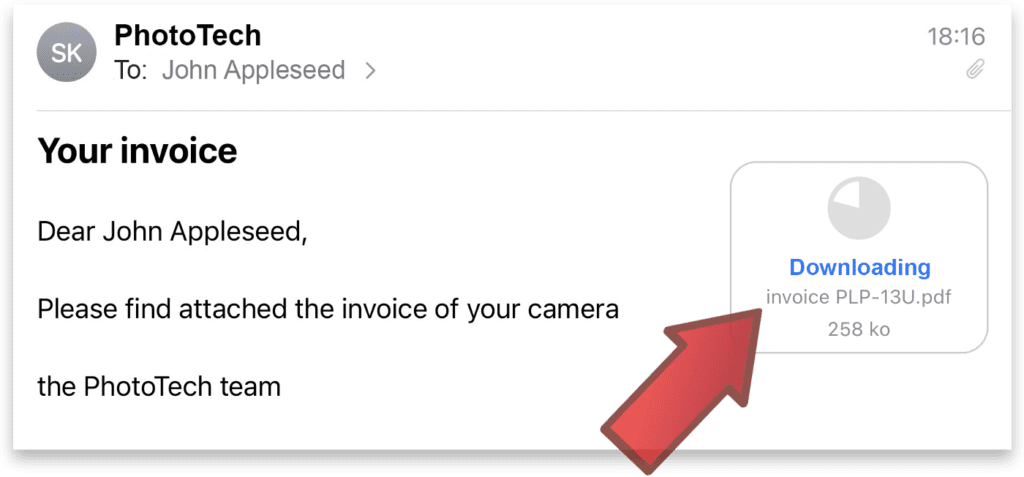
Let’s say, for example, that you just received an email with a pdf attachement. Tap to open the attachement
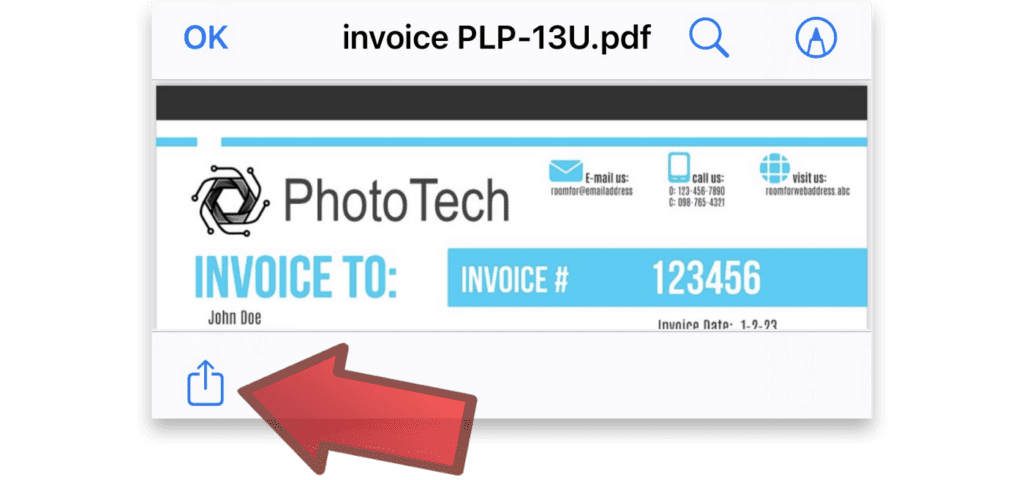
The document opens. Tap the ‘Share’ button…
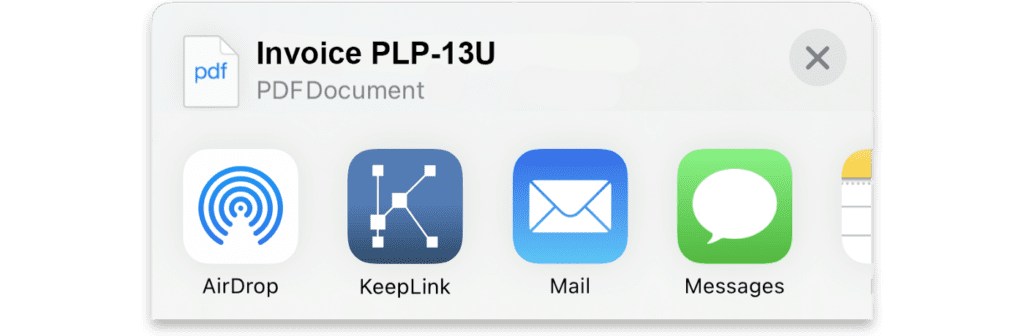
… and select ‘KeepLink’ in the list of available options
If you don’t see KeepLink, swipe the list to the left and tap ‘More’. From here, you can add KeepLink to the list and arrange the order of the various apps
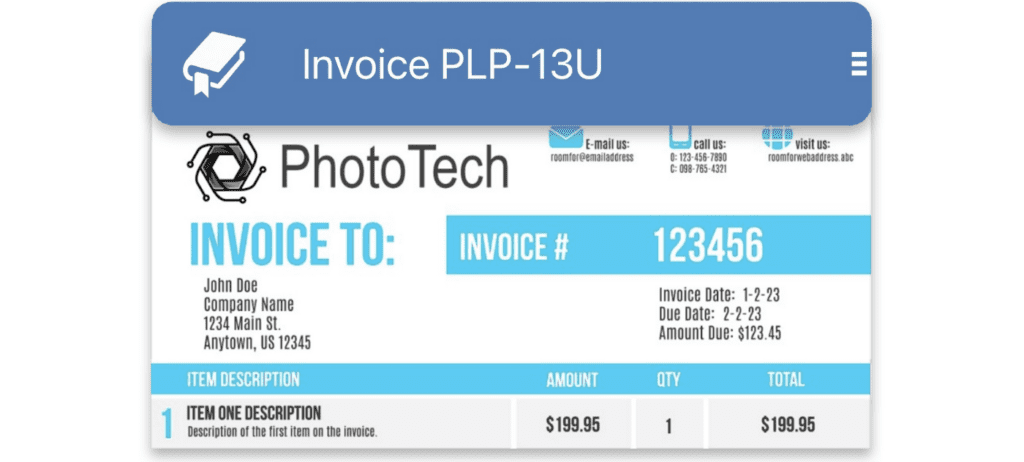
KeepLink starts and shows your document. You can link it to any item you want.
Link your documents
You link your documents to other items the same way you link websites
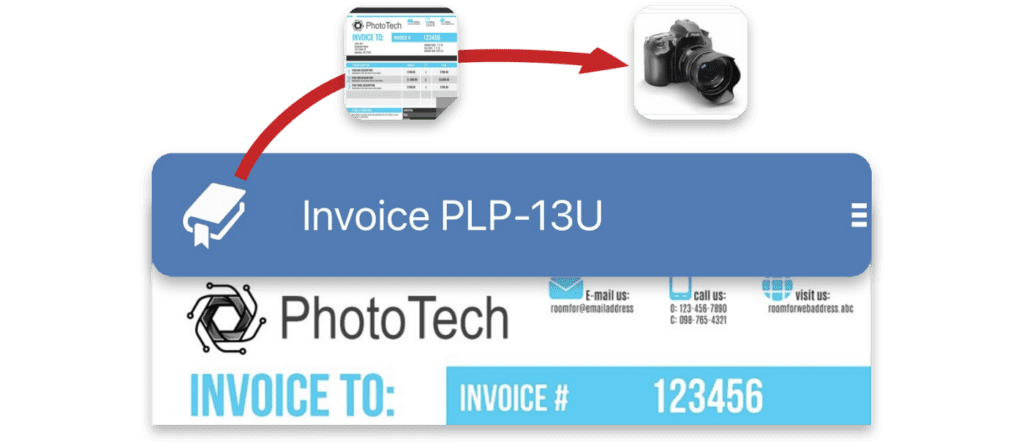
Touch and hold the thumbnail of your document and move it on top of the target item. In this example, the item of your Camera that is in the timeline
What if your camera item is not in the timeline? No problem! Retrieve your camera item and open it. Then link your camera to the document that is in the timeline
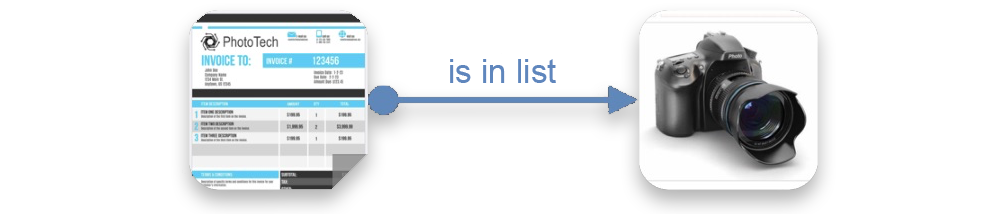
Your invoice is now linked to your camera. Tap the item of your camera to open it
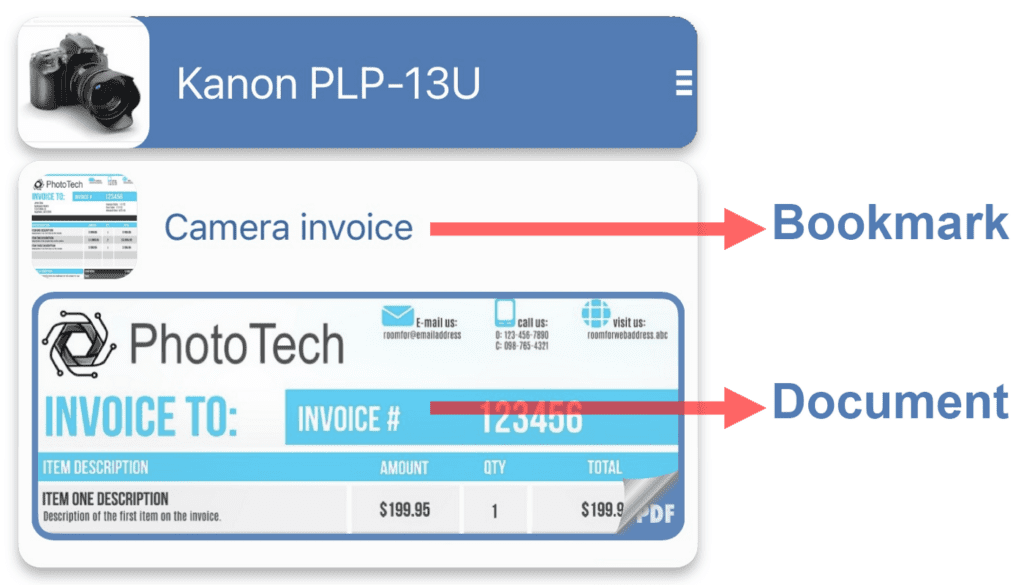
You retrieve your invoice in the list of your camera item. Tap the preview to open the document. Tap the name to open the bookmark
You manage the bookmarks of your documents the same way you manage the bookmarks of your websites. Check the documentation to learn more

